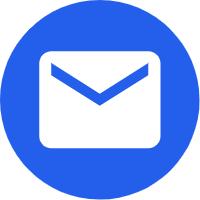- English
- Español
- Português
- русский
- Français
- 日本語
- Deutsch
- tiếng Việt
- Italiano
- Nederlands
- ภาษาไทย
- Polski
- 한국어
- Svenska
- magyar
- Malay
- বাংলা ভাষার
- Dansk
- Suomi
- हिन्दी
- Pilipino
- Türkçe
- Gaeilge
- العربية
- Indonesia
- Norsk
- تمل
- český
- ελληνικά
- український
- Javanese
- فارسی
- தமிழ்
- తెలుగు
- नेपाली
- Burmese
- български
- ລາວ
- Latine
- Қазақша
- Euskal
- Azərbaycan
- Slovenský jazyk
- Македонски
- Lietuvos
- Eesti Keel
- Română
- Slovenski
- मराठी
- Srpski језик
How to use nutrient controller(1)
2021-12-17
1. System startup and initialization(nutrient controller)
Turn the power switch button on the upper side of the instrument to turn on the power and turn on the system. After power on, the system will conduct self-test until the message "welcome to the nutrient rapid tester, empty clamp once before use, manufacture" appears on the screen, please press the collet and press "& shy;" Key, and the system will correct automatically. If the operation is improper or the blade is clamped in, the user will not be able to carry out the next operation. Be sure to conduct the empty clamp test once according to the correct operation mode.
2. Measure(nutrient controller)
After startup initialization, the screen will prompt: "startup configuration is successful, please directly clamp the blade for measurement". The user can clamp the blade to be measured into the measurement clamp, lean against the sensor on the head, and press "& shy;" The key can be measured once per clip, and the measurement times and various parameters can be displayed on the screen.
For the same sample or the same type of sample to be tested, the instrument can be used to calculate the average value after multiple measurements. After multiple measurements of the same or the same type are completed, press "& macr;" Key to end this measurement. Otherwise, it will affect the average value taken after the next or next type of sample measurement, but it will not affect the results of single measurement. If the user does not have the requirement to take the average value of similar samples, he can ignore the operation at the end of sampling. During system measurement, press "& shy;" Key to achieve a single measurement. Always press "& macr;" whenever a sample measurement ends Key to end this measurement. Otherwise, at the next
When the sample is measured and averaged, the data of the previous sample will also participate in this averaging operation. Cause calculation error.
3. Average(nutrient controller)
The user can obtain the representative parameters of a sample or a class of samples by averaging the values of different parts of the same sample or multiple samples of the same class after multiple measurements. After performing the measurement operation, press the "average" key to calculate the average value of the sample. However, special attention should be paid to: (1) after each group of samples is tested, please remember to press "& macr;" Key to end this measurement and ensure that the data taking the average value is the data of this sample. (2) In the process of measurement, if all three parameters are zero, the measurement operation is wrong and must be measured again. Otherwise, when taking the mean value, the mean value result will display an error, such as:??.?. At this time, please press "& macr;" Key to end the previous measurement process, and then start the measurement one by one.

Turn the power switch button on the upper side of the instrument to turn on the power and turn on the system. After power on, the system will conduct self-test until the message "welcome to the nutrient rapid tester, empty clamp once before use, manufacture" appears on the screen, please press the collet and press "& shy;" Key, and the system will correct automatically. If the operation is improper or the blade is clamped in, the user will not be able to carry out the next operation. Be sure to conduct the empty clamp test once according to the correct operation mode.
2. Measure(nutrient controller)
After startup initialization, the screen will prompt: "startup configuration is successful, please directly clamp the blade for measurement". The user can clamp the blade to be measured into the measurement clamp, lean against the sensor on the head, and press "& shy;" The key can be measured once per clip, and the measurement times and various parameters can be displayed on the screen.
For the same sample or the same type of sample to be tested, the instrument can be used to calculate the average value after multiple measurements. After multiple measurements of the same or the same type are completed, press "& macr;" Key to end this measurement. Otherwise, it will affect the average value taken after the next or next type of sample measurement, but it will not affect the results of single measurement. If the user does not have the requirement to take the average value of similar samples, he can ignore the operation at the end of sampling. During system measurement, press "& shy;" Key to achieve a single measurement. Always press "& macr;" whenever a sample measurement ends Key to end this measurement. Otherwise, at the next
When the sample is measured and averaged, the data of the previous sample will also participate in this averaging operation. Cause calculation error.
3. Average(nutrient controller)
The user can obtain the representative parameters of a sample or a class of samples by averaging the values of different parts of the same sample or multiple samples of the same class after multiple measurements. After performing the measurement operation, press the "average" key to calculate the average value of the sample. However, special attention should be paid to: (1) after each group of samples is tested, please remember to press "& macr;" Key to end this measurement and ensure that the data taking the average value is the data of this sample. (2) In the process of measurement, if all three parameters are zero, the measurement operation is wrong and must be measured again. Otherwise, when taking the mean value, the mean value result will display an error, such as:??.?. At this time, please press "& macr;" Key to end the previous measurement process, and then start the measurement one by one.